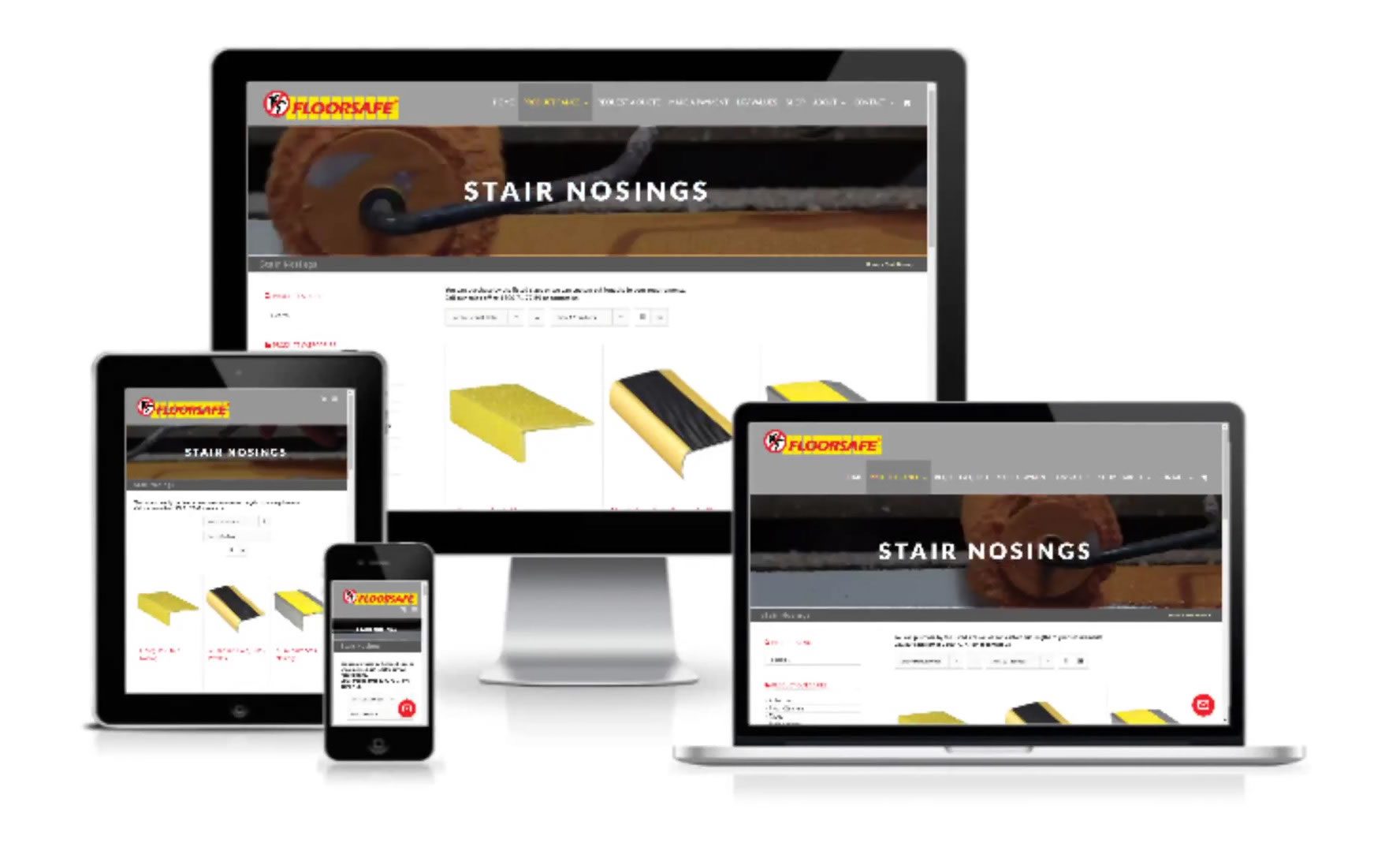Adelaide Web Design: Your Guide to a Successful Website
A well-designed website is important for any Adelaide business looking to to do well online. But with so many options available, finding the right web design solution can feel a bit overwhelming. This page is to help guide you to learning about the world of Adelaide web design. We will provide expert advice, usable resources, and workable tips to help you make the best decisions.
What exactly is Adelaide web design? It’s more than just making a website look pretty. It’s about creating a strategy that aligns with your business goals. It can target the right customers. It drives results. A great Adelaide web design considers things such as user experience (UX), search engine optimisation (SEO), mobile responsiveness, and converting visitors to clients
Why Choose a Local Adelaide Web Designer?
Partnering with an Adelaide-based web design agency or freelance web designer offers several advantages:
- Local Expertise: We understand the Adelaide market, your target audience, and the competitive landscape.
- Personalised Service: Enjoy face-to-face consultations, direct communication, and a working together approach.
- Timely Support: Get quick and reliable support with a local website design business such as A7Designs.
- Building Relationships: Create long-term partnerships with a trusted local provider.
Common Questions About Web Design in Adelaide:
- How much does web design cost in Adelaide? Costs vary depending on the project scope, complexity, and the designer’s experience. Contact us for a free quote.
- What is the difference between web design and web development? Web design focuses on the visual parts and user experience. Web development involves the technical parts of building and maintaining the website.
- What platforms do Adelaide web designers use? Popular platforms include WordPress, Shopify, BigCommerce, and custom-coded solutions. The best choice depends on your specific needs.
- How long does it take to design a website? Timelines vary depending on the project’s complexity. A simple website might take a few weeks. A complex e-commerce website can take several months.
Ready to take your website to the next level? Explore our articles below for expert views and practical tips on all things Adelaide web design. And when you’re ready to discuss your project, contact us for a free consultation!
Can I Add New Pages or Features Later in WordPress?
Absolutely. WordPress is designed to grow with your business. You can easily add new content, sections, and even major features down the line.
Additions You Can Make:
- New service or landing pages
- Contact forms or quote requests
- Blogs or article sections
- WooCommerce (for ecommerce)
- Booking systems or calendars
- Customer logins or memberships
Most features can be installed via plugins or developed to match your site’s style. A7Designs builds sites that scale — so you can start small and expand later without needing a full redesign.
Contact us at A7Designs in you need help with your WordPress website.
How Do I Edit Content on My WordPress Site?
Editing content in WordPress is simple — no coding required. You can log in, find the page or post you want to update, and make changes in just a few clicks.
Here’s how:
- Log in to your WordPress dashboard
- Go to Pages or Posts
- Click Edit on the item you want to change
- Use the Block Editor (Gutenberg) or your site’s page builder (e.g. Avada Builder, Elementor)
- Click Update to save your changes
You can edit:
- Text content
- Headings and layouts
- Images and videos
- Buttons and call-to-actions
A7Designs can provide website training and documentation to help you take control of your content.
Contact us at A7Designs in you need help with your WordPress website.
Who Owns My WordPress Website?
When your website is built on self-hosted WordPress (WordPress.org), you generally own:
- The structure and codebase of your website (especially if it was custom-developed for you)
- The content you created or supplied (such as written text and branding)
- The domain name (if registered under your name or business)
- Access to your WordPress dashboard and hosting account
What You May Not Automatically Own:
It’s important to note that not every asset used in your website is necessarily owned by you:
- Logos, images, and copy provided by third parties (or by the client) may be subject to external ownership or licensing.
- Stock photos, fonts, or plugin content often carry commercial use rights but remain owned by the original creator.
- If assets were supplied by you (the client), you are responsible for ensuring proper licensing or ownership.
As a WordPress developer, A7Designs ensures you have full access and control over your website setup. However, we cannot provide guarantees regarding the licensing or copyright of assets not created or licensed by us.
We recommend reviewing all third-party content you intend to use and maintaining proper documentation for ownership or usage rights.
Contact us at A7Designs in you need help with your WordPress website.
How Do I Back Up My WordPress Website?
Backups are essential for protecting your WordPress website against accidental errors, plugin conflicts, or security issues.
Backup Methods:
- Using a Plugin
Tools like UpdraftPlus, BackupBuddy, or Jetpack can schedule automatic backups to Google Drive, Dropbox or your server. - Using Your Hosting
Many hosts (including A7Designs) offer automatic daily backups you can restore with a single click. - Manual Backups
You can also use cPanel or FTP to download your website files and export your database via phpMyAdmin.
What to Back Up:
- All WordPress files (themes, plugins, uploads)
- The MySQL database (stores content, settings, and users)
We recommend weekly backups for low-traffic sites, and daily backups for ecommerce or high-value sites.
Contact us at A7Designs in you need help with your WordPress website.
How Do I Speed Up My WordPress Website?
Site speed affects everything — from bounce rates to search rankings and conversion rates. WordPress is powerful, but needs proper setup to run fast.
Key Ways to Improve Speed:
- Use a Caching Plugin: Tools like WP Rocket or LiteSpeed Cache reduce server load and speed up repeat visits.
- Compress Images: Large images are a common culprit. Use tools like ShortPixel or WebP format to shrink them.
- Reduce Plugin Bloat: Only install what you actually use. Deactivate and delete unused plugins.
- Choose Fast Hosting: Your server is the foundation of site speed. A7Designs offers optimised hosting for Australian businesses.
- Minify CSS & JavaScript: This reduces page size and load time.
- Use a CDN: A Content Delivery Network (like Cloudflare) speeds up global access by caching static files closer to users.
At A7Designs, we specialise in WordPress performance optimisation tailored to local needs.
Contact us at A7Designs in you need help with your WordPress website.
What Hosting Is Best for a WordPress Site in Australia?
Hosting can make or break your WordPress website’s speed, security, and uptime — especially if your audience is local.
What to Look For:
- Australian Servers
Hosting physically located in Sydney, Melbourne, or Brisbane reduces latency and boosts performance for local visitors. - Daily Backups
Essential for fast recovery in case of issues. - WordPress-Optimised
Includes features like built-in caching, auto-updates, and support for plugins like WooCommerce. - SSL & Security Tools
Look for malware scanning, firewall protection, and brute-force protection. - Responsive Local Support
Fast email or chat support based in Australia is a major advantage.
At A7Designs, we can recommend the best hosting for your needs — or host and manage your site directly on secure, fast Australian infrastructure.
Contact us at A7Designs in you need help with your WordPress website.
How Do I Keep My WordPress Website Secure?
WordPress is a secure platform when maintained correctly, but like any website, it’s vulnerable without best practices in place.
Key Ways to Secure Your WordPress Site:
- Keep Everything Updated: Regularly update WordPress core, themes, and plugins to fix vulnerabilities.
- Use Strong Passwords: Avoid common passwords. Use a secure password manager if needed.
- Install a Security Plugin: Wordfence is a popular option that blocks malicious traffic and scans for threats.
- Enable Two-Factor Authentication: Protects login pages from brute force attacks.
- Use Secure Hosting: Australian hosting providers with WordPress-optimised servers are preferred.
- Limit Login Attempts: This deters bots from guessing your password.
- Install an SSL Certificate: Ensures encrypted connections (essential for SEO and trust).
- Schedule Regular Backups: Use tools like UpdraftPlus to protect your data in case of issues.
At A7Designs, we help clients secure and maintain WordPress sites using trusted Australian hosting and proactive monitoring.
Contact us at A7Designs in you need help with your WordPress website.
Is WordPress Good for Small Business Websites?
Absolutely. WordPress is one of the best platforms for small business websites thanks to its balance of affordability, ease of use, and flexibility.
Key Advantages for Small Businesses:
- Low Ongoing Cost: WordPress itself is free. You only pay for hosting, themes, and any premium plugins you need.
- Customisation Without Coding: You can tailor the design and features with drag-and-drop tools or page builders like Elementor or Avada.
- Built-In SEO Tools: Plugins like Rank Math make it easy to optimise your site for Google.
- Mobile Friendly: Most modern WordPress themes are responsive and work well on mobile devices.
- Local Business Features: Include service areas, maps, call-to-actions, and enquiry forms tailored for your audience.
If you’re a small business owner in Adelaide or anywhere in Australia, WordPress gives you complete control over your online presence — without locking you into a proprietary platform.
Contact us at A7Designs in you need help with your WordPress website.
What is WordPress and Why is It So Popular?
WordPress is the world’s most widely used content management system (CMS) — a platform that lets you build and manage a website without needing to code.
Originally designed for blogging, WordPress has evolved into a fully featured website builder that now powers over 40% of all websites worldwide — from small business sites to online shops and enterprise platforms.
Key Reasons for Its Popularity:
- Free and Open-Source: WordPress is completely free to use and supported by a massive global community of developers and contributors.
- Highly Customisable: You can choose from thousands of themes and plugins to control design, features, SEO, speed, and more.
- User-Friendly: The dashboard is intuitive, even for beginners. You can add pages, upload images, and publish posts without coding knowledge.
- SEO-Friendly: WordPress offers clean, crawlable code and integrates well with tools like Rank Math and Yoast SEO to help you appear in Google search results.
- Scalable: Whether you’re starting with a basic site or need complex ecommerce functionality, WordPress can grow with your business.
- Australian Hosting & Support Options: It’s easy to host WordPress locally or work with developers (like A7Designs) who understand your market and customers.
Use Cases:
- Brochure websites
- Blogs and news platforms
- Ecommerce stores (via WooCommerce)
- Booking and membership sites
At A7Designs, we specialise in building and customising WordPress websites tailored to your business needs. Whether you’re starting from scratch or upgrading your existing site, we can help.
Contact us at A7Designs in you need help with your WordPress website.
Can I Connect WooCommerce to Email Marketing Tools Like Mailchimp or Klaviyo?
Yes — WooCommerce integrates seamlessly with leading email marketing platforms such as Mailchimp and Klaviyo, making it easy to automate communication, build customer relationships, and drive repeat sales.
By connecting your store to these tools, you can send targeted email campaigns based on purchase behaviour, automate abandoned cart recovery, and grow your subscriber list — all while saving time.
Popular Email Integrations for WooCommerce
Mailchimp for WooCommerce
- Syncs your WooCommerce customer and order data with Mailchimp
- Automatically adds customers to your mailing list
- Lets you segment by product type, purchase amount, or buying frequency
- Supports abandoned cart emails and product recommendations
- Easy to set up with the official plugin
Klaviyo for WooCommerce
- Designed for more advanced segmentation and automation
- Syncs real-time purchase data and customer profiles
- Triggers email flows based on browsing, cart activity, and order history
- Offers high-converting templates and in-depth analytics
- Ideal for stores that need powerful lifecycle email automation
What You Can Do With These Integrations
- Welcome new subscribers automatically
- Recover abandoned carts
- Upsell or cross-sell related products
- Send order confirmations and post-purchase follow-ups
- Run seasonal or promotional campaigns
- Create loyalty and re-engagement email sequences
Why Integrate Email Marketing With WooCommerce?
- Save time through automation
- Increase customer lifetime value
- Improve open and click-through rates with segmentation
- Build long-term trust and loyalty with your audience
At A7Designs, we can help you integrate your WooCommerce store with the right email marketing platform, set up effective automation flows, and ensure your communications reflect your brand.
With this final entry, you now have a complete core WooCommerce FAQ set that:
- Targets high-intent search queries
- Covers functionality that attracts ecommerce leads
- Increases site trust and topical authority
- Aligns with real use cases for your ideal clients
Contact us for help on your WordPress WooCommerce Ecommerce store.
How Can I Recover Abandoned Carts in WooCommerce?
Abandoned carts are a common challenge for online stores — but WooCommerce gives you tools to bring those customers back and complete the sale. With the right setup, you can automatically follow up with shoppers who leave items in their cart and recover lost revenue without lifting a finger.
What Is an Abandoned Cart?
An abandoned cart occurs when a customer adds items to their cart but doesn’t complete the checkout. This might happen due to:
- Unexpected shipping costs
- Distractions or second thoughts
- Complicated checkout process
- Payment issues
Recovering even a small percentage of these carts can significantly boost your store’s revenue.
How WooCommerce Helps You Recover Sales
By default, WooCommerce doesn’t include cart recovery features — but there are excellent plugins that integrate seamlessly:
Popular Abandoned Cart Plugins:
- CartFlows – Tracks checkout behaviour and includes recovery emails and split testing tools.
- WooCommerce Cart Abandonment Recovery (by CartFlows) – A free plugin that captures email addresses and sends timed follow-up emails.
- AutomateWoo – A powerful automation plugin that can trigger emails, coupons, or reminders based on cart activity.
- Integration with Klaviyo or Mailchimp – Sync WooCommerce data with your email marketing system for targeted abandoned cart sequences.
Features to Look For:
- Capture user email before they abandon
- Send a series of timed follow-up emails
- Include incentives like discounts or free shipping
- Track recovery rates and conversion data
Why This Matters
Most ecommerce stores lose 60–80% of carts to abandonment. With WooCommerce, you can reduce that loss by re-engaging potential buyers while their interest is still high.
At A7Designs, we help WooCommerce store owners set up effective cart recovery strategies — so you can win back lost sales and improve your bottom line.
Contact us for help on your WordPress WooCommerce Ecommerce store.
How Does WooCommerce Handle GST and Tax for Australian Businesses?
WooCommerce includes flexible tax features that can be configured to meet Australian tax requirements, including GST. Whether you’re selling physical products, digital goods, or services, WooCommerce gives you full control over how taxes are applied and displayed to your customers.
GST Setup in WooCommerce
In the WordPress dashboard, you can enable tax settings in WooCommerce and define tax classes, including:
- Standard GST (10%) — applied to most goods and services
- Zero-rate GST — for GST-free items such as certain food or health products
- Custom tax rates — for unique cases or tax-exempt items
You can choose to show prices inclusive or exclusive of GST, depending on your audience (B2C or B2B), and label tax lines clearly at checkout.
Automatic Tax Calculations (Optional Plugins)
While manual GST setup is simple, some plugins offer automated tools:
- WooCommerce Tax (powered by Jetpack) – Offers real-time tax calculations by location
- TaxJar – Includes GST support and tax automation for multi-region businesses
- Integration with accounting software – Tools like Xero or QuickBooks simplify BAS reporting by syncing tax records directly
Tax Invoices and BAS Reporting
You can generate invoices that include GST details, business ABN, and tax breakdowns. These can be sent automatically to customers and used for your Business Activity Statement (BAS).
WooCommerce also provides order and tax reports filtered by date, location, and tax rate — ideal for quarterly reporting.
Key Benefits for Australian Businesses
- Fully customisable GST setup
- Transparent pricing for customers
- Compatible with local legal requirements
- Support for inclusive or exclusive pricing models
- Integrates with ATO-compliant accounting tools
At A7Designs, we help you configure WooCommerce tax settings to ensure compliance and provide a seamless experience for your Australian customers.
Contact us for help on your WordPress WooCommerce Ecommerce store.
Can WooCommerce Handle Product Variations Like Size or Colour?
Yes — WooCommerce has built-in support for product variations, allowing you to sell different versions of the same item, such as different sizes, colours, or materials. This is ideal for stores selling clothing, accessories, homewares, or any product that comes in multiple options.
What Are Variable Products?
In WooCommerce, a “variable product” is a single product listing that includes multiple versions (called variations) based on attributes like:
- Size (Small, Medium, Large)
- Colour (Blue, Red, Black)
- Material (Cotton, Linen, Leather)
- Style (Short Sleeve, Long Sleeve)
Each variation can have its own:
- Price
- SKU
- Stock quantity
- Sale status
- Product image
This setup is more efficient than creating separate products for each option and gives shoppers a smooth, professional browsing experience.
How Variations Improve Your Store
- Customers can choose options from a single product page
- Inventory is easier to manage per variation
- Product listings stay clean and uncluttered
- Reduces duplicate content across your shop
You can also use extensions to offer conditional swatches, mix-and-match bundles, or linked variations.
Who Is It For?
Product variations are ideal for:
- Clothing stores (size and colour)
- Handmade or custom products
- Electronics with configuration options
- Health and beauty items with scent or type selections
At A7Designs, we can set up product variations in WooCommerce to ensure they’re user-friendly, fast to manage, and aligned with your brand’s style.
Contact us for help on your WordPress WooCommerce Ecommerce store.
Can I Take Bookings or Appointments Using WooCommerce?
Yes — WooCommerce can be extended to handle bookings and appointment scheduling, making it a great solution for service-based businesses that rely on scheduled sessions or time blocks. With the right plugin, you can automate the entire booking process directly from your WordPress website.
How Booking Functionality Works
While WooCommerce doesn’t include bookings out of the box, there are several reliable plugins that integrate seamlessly:
- WooCommerce Bookings (by Automattic) – Offers built-in calendar availability, buffer times, confirmation emails, and customer rescheduling.
- Bookly – A user-friendly booking plugin with customisable forms, staff scheduling, and optional SMS notifications.
- Amelia – Designed for professional appointment-based businesses with features like recurring bookings and payment options.
Once installed, these tools let your customers:
- View real-time availability
- Select a date and time
- Pay in advance or leave a deposit
- Receive confirmation and reminders
All booking data is synced with your WooCommerce orders, helping you keep everything organised in one place.
Who Uses Booking Features?
WooCommerce bookings are ideal for:
- Fitness instructors or personal trainers
- Pet grooming or veterinary services
- Language tutors or music teachers
- Massage therapists and wellness practitioners
- Event or function room hire
- Any business that needs to manage calendar availability
Why Use WooCommerce for Bookings?
- Take payments upfront and reduce no-shows
- Allow clients to self-book, saving admin time
- Sync with your existing website design and branding
- Maintain full control over your schedule and pricing
At A7Designs, we help service providers implement smart, reliable booking systems tailored to their workflow — using tools that integrate seamlessly with WooCommerce and WordPress.
Contact us for help on your WordPress WooCommerce Ecommerce store.
Can I Sell Services Using WooCommerce?
Yes, WooCommerce can be used to sell a wide range of professional services — not just products. It’s ideal for small businesses and individuals who want to accept bookings, process payments, or offer fixed-price service packages directly through their WordPress website.
How Selling Services Works in WooCommerce
When listing a service in WooCommerce, you mark the item as virtual (so no shipping is required). You can then:
- Set a flat rate or offer pricing tiers
- Include service descriptions and deliverables
- Accept online payments via credit card, PayPal, or other gateways
- Add custom fields to collect client information
- Use optional plugins to schedule bookings or appointments
It’s a professional and secure way to promote and sell services online, all from your own website.
Examples of Services Commonly Sold with WooCommerce
- Massage or wellness appointments
- Tutoring or private lessons
- Pet grooming or walking services
- Home cleaning packages
- Resume writing or career coaching
- Event planning consultations
These services can be sold as one-time purchases, session blocks, or ongoing subscriptions depending on the business model.
Why Use WooCommerce for Selling Services?
- Easy to set up within your existing WordPress website
- No marketplace commissions or monthly sales fees
- Full control over your branding, pricing, and availability
- Integrates with appointment booking and CRM tools
At A7Designs, we help service providers set up clean, functional ecommerce systems using WooCommerce — configured to match your business workflow and goals.
Contact us for help on your WordPress WooCommerce Ecommerce store.
Can WooCommerce Handle Digital Products or Downloads?
Yes — WooCommerce is not just for physical products. It also supports digital products, making it a great choice for selling downloadable content such as ebooks, music, software, courses, templates, or digital artwork.
How Digital Product Sales Work in WooCommerce
When setting up a product in WooCommerce, you can simply tick a box to mark it as a digital and/or downloadable product. You’ll then be able to:
- Upload one or more files for download
- Set download limits (optional)
- Add expiry times for download access (optional)
- Skip shipping, since the product is virtual
Once a customer completes payment, WooCommerce automatically provides them with a secure link to download the files.
Why Use WooCommerce for Digital Sales?
- No ongoing platform fees (unlike marketplaces)
- Full control over pricing, file access, and licensing
- Integrates with tools for memberships, subscriptions, and course delivery
- Supports tax rules and billing for digital goods in Australia and internationally
You can also use extensions to track downloads, bundle products, or drip content over time.
A7Designs can help you set up a secure, professional WooCommerce store for selling your digital products with ease — fully customised for your business needs. Contact us for help on your WordPress WooCommerce Ecommerce store
What Is a WordPress Plugin?
A WordPress plugin is a tool that adds extra functionality or features to your WordPress website without needing to write custom code. Whether you’re building a basic business site, an online store, or a blog, plugins help you customise your site to meet your needs.
What Can Plugins Do?
Plugins can handle a wide range of tasks, such as:
- Adding contact forms or booking systems
- Improving SEO and site performance
- Enhancing security and backups
- Integrating with email marketing tools
- Creating image sliders, galleries, and popups
- Running full ecommerce stores using tools like WooCommerce
How Do Plugins Work?
Plugins work by “plugging in” to your existing WordPress setup. Most plugins can be installed with just a few clicks through the WordPress dashboard. Once installed and activated, they can be configured to suit your requirements.
Are Plugins Safe?
Most plugins from the WordPress Plugin Directory are safe to use, especially if they are regularly updated and supported. However, using too many plugins or outdated ones can slow down your website or introduce security risks. That’s why it’s important to choose well-reviewed plugins and keep them up to date.
At A7Designs, we can help you choose and configure the best plugins for your specific business goals. Contact us for help with your WordPress website design.
What Is the Difference Between a WordPress Theme and a WordPress Template?
If you’re new to WordPress, the terms theme and template can be confusing. While they’re related, they serve different purposes when it comes to the structure and appearance of your website.
WordPress Theme
A theme is a collection of files that control the overall look and feel of your entire website. This includes:
- Layout
- Fonts
- Colours
- Navigation
- Global styling
When you install a theme, it sets the foundation for your site’s visual design and structure. Themes can be free or premium, and many include built-in options for customisation.
WordPress Template
A template is a specific layout file within a theme. It controls how individual pages or post types are displayed. For example:
- A home page template
- A blog post template
- A contact page template
- A full-width landing page template
You can have multiple templates within one theme, allowing different pages to have their own layout and content structure while keeping the same overall design.
In Summary
- The theme controls your site’s overall design.
- A template defines the layout of a specific page within that theme.
At A7Designs, we customise WordPress themes and templates to align with your business goals and branding, ensuring a professional and unique website design.
If you’re unsure which approach is right for your project, we’re happy to guide you.
Contact A7Designs for help with WordPress themes, templates, and full custom builds.
What’s the Difference Between WordPress.org and WordPress.com?
If you’re considering building a website with WordPress, you may have come across two versions: WordPress.org and WordPress.com. While they share the same core software, they are very different in how they’re hosted and managed.
Here’s a breakdown to help you decide which is right for your business.
WordPress.org (Self-Hosted)
- Complete Control: You install the software on your own hosting account and manage everything — from themes and plugins to security and backups.
- Customisation: Choose from thousands of free and premium themes and plugins. You can also edit the site’s code.
- Monetisation: You have full freedom to run ads, sell online, and integrate marketing tools.
- Costs: Free software, but you’ll need to pay for hosting and a domain name.
Best for: Businesses and website owners who want full ownership, flexibility, and room to scale.
WordPress.com (Hosted Service)
- Simplified Setup: Hosting, security, and maintenance are handled for you.
- Limited Flexibility (on free plan): Customisation and plugin access are restricted unless you upgrade to a paid plan.
- Less Control: You don’t manage the server, and certain features like SEO tools or ecommerce may require premium plans.
- Free Option Available: Basic websites can be launched at no cost, using a WordPress-branded domain (e.g. yoursite.wordpress.com).
- Best for: Bloggers, hobbyists, or users looking for a low-maintenance solution without technical setup.
Which One Should You Choose?
If your goal is to build a professional, scalable business website — WordPress.org is almost always the better option. It offers more control, flexibility, and integration with tools like Rank Math, WooCommerce, and advanced SEO settings.
A7Designs builds custom WordPress.org websites that combine performance, ease of use, and future-proof scalability. Let’s help you choose the best path for your needs.
Contact us to discuss the right WordPress platform for your website.

Can I Use WordPress for E-commerce in Adelaide?
Yes, You Can Use WordPress for E-commerce in Adelaide!
Thinking of starting an online store in Adelaide? WordPress is a powerful platform that can be a great fit for your e-commerce needs. With the help of popular plugins like WooCommerce, you can easily create a robust online store with features like product management, shopping carts, secure payment gateways, and more. Plus, WordPress offers a user-friendly interface and is highly customisable. Here at Adelaide Website Design, we have extensive experience building successful e-commerce stores using WordPress.
Why Choose WordPress for E-commerce in Adelaide?
User-Friendly Interface:
WordPress provides an intuitive interface that empowers you to manage your online store without needing extensive technical expertise.
Customisation and Flexibility:
With a vast array of themes and plugins, you can tailor your store to match your unique brand identity and customer preferences.
SEO-Friendliness:
WordPress is inherently SEO-friendly, making it easier to optimise your store for search engines and attract organic traffic.
- Strong Community and Support: A large and active community of WordPress developers and users offers valuable resources, support, and troubleshooting assistance.
Security and Reliability:
WordPress undergoes regular updates to address security vulnerabilities and enhance performance.

The Power of WooCommerce
WooCommerce is a popular e-commerce plugin that seamlessly integrates with WordPress, providing a comprehensive suite of features to power your online store.
Key features of WooCommerce include:
Product Management:
Easily add, edit, and organise your products, including variations, attributes, and digital downloads.
Shopping Cart:
Create a seamless checkout experience with customisable options for shipping, taxes, and payment gateways.
Secure Payments:
Accept payments securely through popular payment gateways like PayPal, Stripe, and more.
Marketing and Promotions:
Implement effective marketing strategies with features like coupons, sales, and email marketing integration.
Reporting and Analytics:
Gain valuable insights into your store’s performance with detailed reports and analytics.
Adelaide Website Design: Your Trusted WordPress Partner
At Adelaide Website Design, we specialise in crafting stunning and functional WordPress e-commerce stores tailored to the specific needs of Adelaide businesses. Our team of experienced developers can help you with:
Store Setup and Configuration:
Setting up your online store, configuring product catalogs, and customising the checkout process.
Theme Design and Customisation:
Creating a visually appealing and user-friendly store design that reflects your brand identity.
Plugin Integration:
Implementing essential plugins to enhance your store’s functionality, such as SEO, email marketing, and social media integration.
SEO Optimisation:
Optimising your store for search engines to attract more organic traffic.
- Ongoing Support and Maintenance: Providing ongoing support to keep your store running smoothly and secure.
Ready to take your Adelaide business online? Contact Adelaide Website Design today to discuss your e-commerce project.

Boost Your WordPress Website’s SEO in Adelaide
Looking to improve the search engine ranking of your WordPress website and attract more organic traffic in Adelaide? Here are several key SEO strategies you can implement:
Keyword Research and Optimisation:
Target Relevant Keywords:
Identify keywords that potential customers in Adelaide might use to find businesses like yours. Tools like Google Keyword Planner or Ahrefs can help with this process.
Focus on Local SEO:
Include location-specific keywords in your content and website meta tags to improve local search visibility. For example, consider using terms like “SEO Adelaide” or “best WordPress developer Adelaide.”
Optimise On-Page Content:
Incorporate your target keywords naturally throughout your website content, including titles, headings, body paragraphs, and image alt tags.
Technical SEO:
Website Speed Optimisation:
Ensure your website loads quickly on all devices, as this is a significant ranking factor. Tools like Google PageSpeed Insights can identify areas for improvement.
Mobile-Friendliness:
Make sure your website is mobile-friendly, as many users search for businesses on their smartphones.
XML Sitemap and Robots.txt:
Create an XML sitemap to help search engines discover and index your website pages effectively. Use a robots.txt file to instruct search engine crawlers on which pages to index.
Content Marketing:
Create High-Quality Content:
Publish informative and engaging content that caters to your target audience’s needs. This could include blog posts, landing pages, or informative articles promoting your services in Adelaide.
Localise Your Content:
Consider creating content that addresses local issues or trends relevant to Adelaide businesses.
- Promote Your Content: Share your content on social media, submit it to local directories, or collaborate with other Adelaide-based businesses for guest blogging opportunities.
Additional Tips:
Link Building:
Acquire high-quality backlinks from reputable websites in your industry to improve your website’s authority.
Monitor and Analyse Your Progress:
Use tools like Google Search Console to track your website’s search engine ranking and adjust your SEO strategy accordingly.
Here at Adelaide Website Design, we are a team of experienced SEO specialists who can help you develop and implement a comprehensive SEO strategy that improves your WordPress website’s visibility and attracts more organic traffic in Adelaide.
Contact us for help with your website

Why Choose WordPress for Your Website?
WordPress is a powerful and popular platform for building websites of all types. From simple blogs to complex e-commerce stores. Here are several reasons why it’s a great choice for businesses and individuals in Adelaide:
User-Friendly and Easy to Manage:
Even with no coding experience, anyone can create and manage a WordPress website. Its intuitive interface allows for easy updates, content creation, and media management. This is perfect for busy businesses or individuals with limited technical knowledge.
Highly Customisable:
With a vast library of themes and plugins, WordPress offers endless possibilities for website customisation. You can tailor your website to match your brand identity, industry standards, and specific needs. Whether you need a portfolio website, a blog, or an online store, WordPress has the tools to make it happen.
SEO-Friendly:
WordPress is inherently SEO-friendly, making it easier for search engines to understand and index your website. This can significantly improve your website’s visibility in search engine results and attract more organic traffic.
Flexibility and Scalability:
WordPress websites can grow with your business. As your needs evolve, you can easily add new features and functionalities by installing additional plugins. This flexibility ensures your website remains relevant and adaptable to changing demands.
Strong Community and Support:
WordPress boasts a large and active community of developers and users. This translates to readily available resources, tutorials, and forums for troubleshooting any issues you encounter.
Here at Adelaide Website Design, we are a team of experienced WordPress developers who can help you build a beautiful, functional, and SEO-optimised website that meets your specific needs. Contact us

Understanding WordPress Web Design: Everything You Need to Know
WordPress is one of the most popular platforms for web design. At Adelaide Website Design, we explain what WordPress web design is, its benefits, and how it can help your business thrive. Discover why WordPress is a great choice for your website!”
Why Choose WordPress for Web Design?
WordPress has become the world’s most popular CMS, powering many of all websites on the internet. This popularity is because of several abilities:
Flexibility and Customisation:
WordPress offers significant flexibility. With thousands of themes and plugins available, you can create practically any type of website. You can use it to make a simple blog to a complicated e-commerce website.
User-Friendliness:
WordPress has an easy interface to use. This allows the user to manage their own content, even for users with limited technical skills.
Scalability:
WordPress can grow with your business. Whether you’re a small startup or a large enterprise, WordPress can handle your needs.
SEO-Friendly:
WordPress is designed to be SEO-friendly. This makes it easier to rank higher in search engine results. Its clean code and customisable links help with search visibility.
Large Community and Support:
WordPress has a large and active community of users and developers. This means you can easily find support and solutions to any issues you may have.
Cost-Effectiveness:
WordPress itself is free and open-source. While you may need to pay for premium themes or plugins, the overall cost of building and maintaining a WordPress website is often lower than other platforms.
Mobile-Responsiveness:
Most WordPress themes are designed to be mobile-responsive. This helps to ensure that your website looks great on all devices.
Key Elements of Effective WordPress Web Design
Several key elements contribute to effective WordPress web design:
1. WordPress Web Design Theme Selection and Customisation
Choosing the right theme is important. Consider your brand identity, audience, and the type of website you’re building. Key items include:
Responsiveness:
Make sure that the theme is mobile-responsive.
Features and Functionality:
Choose a theme that offers the features you need, such as e-commerce , blog layouts, or portfolio displays.
Customisation Options:
Look for a theme that allows you to easily customise the design, layout, and colours.
Speed and Performance:
Choose a theme that is designed for speed.
SEO-Friendliness:
Make sure the theme is coded according to SEO best practices.
Once you’ve chosen a theme, you can customise it using WordPress’s built-in customisation tools. Some themes may use a page builder plugin.
2. Plugin Selection and Integration
Plugins extend the functionality of WordPress. There are plugins for virtually every purpose, from contact forms and SEO optimisation to e-commerce and social media integration. Key considerations include:
Functionality:
Choose plugins that provide the functionality you need.
Reliability and Security:
Select plugins from developers with good reputations. Make sure the plugins are regularly updated.
Compatibility:
Ensure plugins are compatible with your theme and other plugins.
Performance:
Avoid installing too many plugins. This can slow down your website.
3. Content Creation and Management
WordPress excels at content management. Key considerations include:
Clear and Concise Writing:
Write content that is easy to read and understand.
Keyword Optimisation:
Use appropriate keywords to improve search engine rankings.
High-Quality Images and Videos:
Use images and videos to help your content and engage visitors.
Regular Updates:
Keep your content fresh and up-to-date.
4. User Experience (UX) Design
A good user experience is important for attracting and retaining visitors. Key things to consider are:
Intuitive Navigation:
Make it easy for visitors to find what they’re looking for.
Clear Calls to Action:
Guide visitors where you would like them to go, such as making a purchase or contacting you.
Fast Loading Times:
Make sure your website loads quickly.
Mobile-Friendliness:
Make sure your website works on a mobile device.
5. Search Engine Optimisation (SEO)
SEO helps your WordPress website rank higher in search engine results. Here are things to consider:
Keyword Research:
Identify keywords that work with your products or services.
On-Page Optimisation:
Write your content, titles, and meta descriptions so they will attract customers.
Mobile-Friendliness:
make sure your website is mobile-responsive.
Site Speed:
Optimise your website for speed.
Link Building:
Acquire high-quality backlinks.
6. Website Security
Security is important for any website. Here are things to consider:
Strong Passwords:
Use strong and unique passwords.
Regular Updates:
Keep WordPress, your theme, and your plugins up-to-date.
Security Plugins:
Use security plugins to protect your website from threats.
SSL Certificate:
Install an SSL certificate to encrypt data.
WordPress Web Design Best Practices
Plan Your Website:
Before you start building, plan your website’s structure, content, and functionality.
Choose the Right Hosting:
Select a reliable
hosting provider
that can handle your website’s traffic.
Keep it Simple:
Avoid clutter and distractions.
Optimise Images:
Compress images to make sure that they can be viewed quickly.
Use a Child Theme:
Make customisations in a child theme to avoid losing changes when the parent theme is updated.
Back Up Your Website Regularly:
Back up your website to protect against data loss.
Test Your Website:
Test your website on different devices and browsers.
WordPress Web Design in Adelaide
For businesses in Adelaide, working with a local WordPress web design expert can provide several advantages:
Understanding of the Local Market:
Local designers understand the needs of Adelaide businesses and shoppers.
Face-to-Face Communication:
Easier communication and collaboration.
Local Support:
Access to ongoing support and WordPress maintenance.
Conclusion
WordPress web design offers a good solution for creating a wide range of websites. You should now understand the importance of working with experienced professionals. Businesses in Adelaide can usethe power of WordPress to build a successful website. If you would like help with your WordPress web design project please contact us at A7Designs